How to embed a video on HTML5?
- Step 1: Look up YouTube in your search bar.

- Step 2: Look up the video that you want to embed
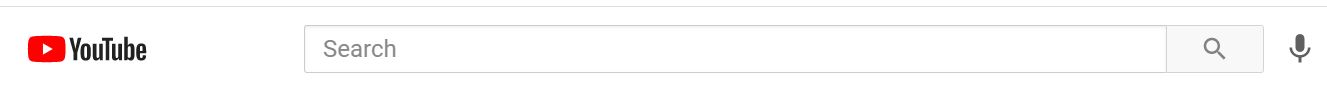
- Step 3: Click on the video you want to embed

- Step 4: Click the "share" option

- Step 5: Click on the "embed" option
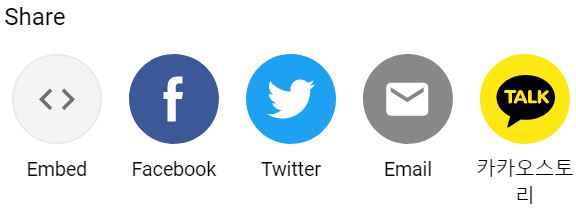
- Step 6: Click on the "copy" button
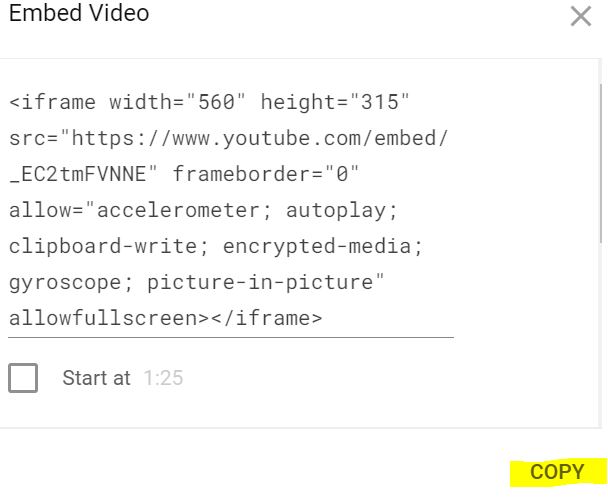
- Step 7: Type out your html shell in your text editor
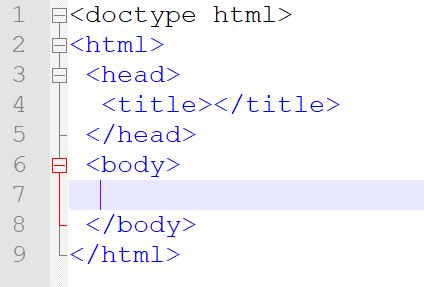
- Step 8: Paste the embeded code you copied earlier between the body tags
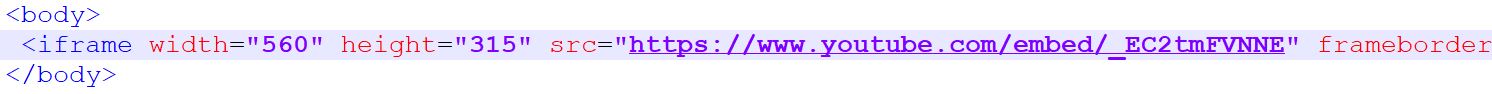
Final result: